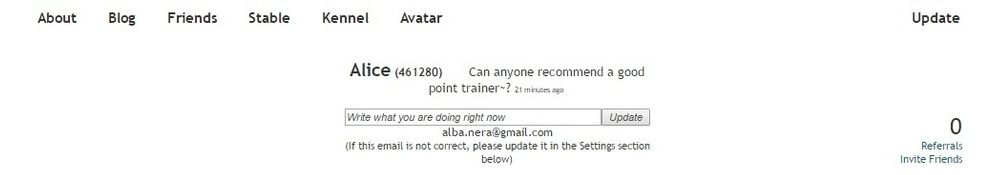
To customise your home page, firstly, you need to figure out where to input your layout code.
Step 1: Go to your homepage, click on 'Update'
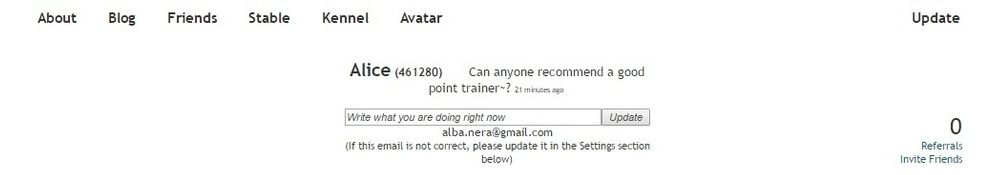
Step 2: Scroll down to the bottom of the page, until you hit this section.
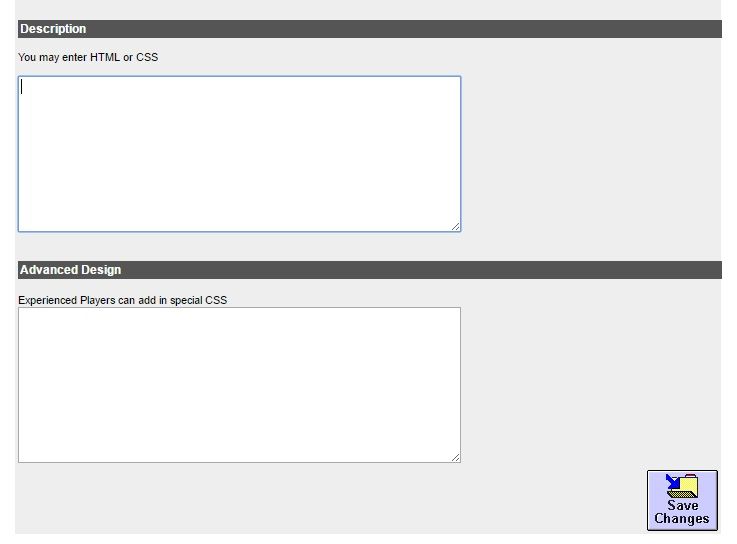
Step 3: Under 'Description', there's a text box where you'll enter the code for the layout/text you want to appear on your homepage.
(Ignore the one that's under 'Advanced Design'. That's irrelevant right now.)
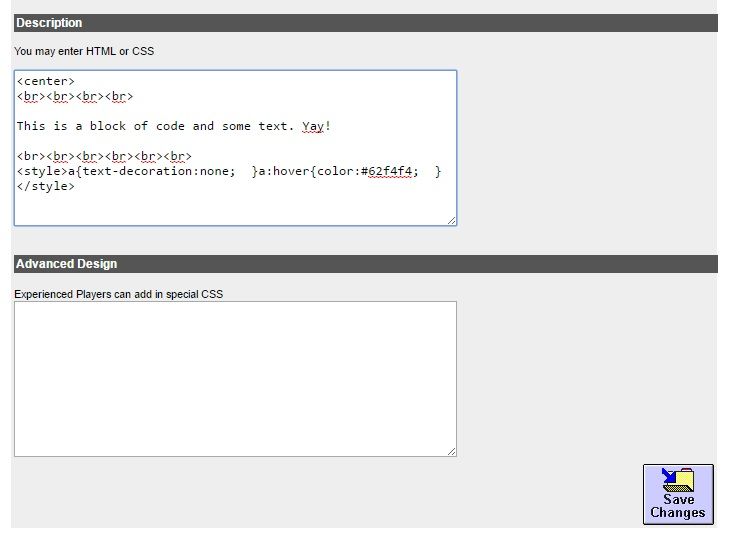
Step 4: Once you've input your code, click the 'Save Changes' button to update your code and go back to your home page to see how it looks.
Important: You absolutely have to hit Save Changes, otherwise it really won't save your changes when you leave the page. You'll have to re-enter everything again.